Easy Ways to Bypass Google Account Verification (FRP) On Android Phones
What does Google Account Verification/ FRP Lock mean?
Factory Reset Protection or FRP Lock for Google Account Verification was first introduced for Android 5.1 version. It was launched to combat fraudulent activities and ensure that only original users can access and factory reset their Android devices. However, with the passage of time, this FRP Lock of Google Account Verification has become a big hassle for many who either purchase a second-hand phone on which this lock is enabled or those who get locked out of their phones because they forget the original ID and Password fed in it before performing a factory reset. Please note that the “Next” option on the Google Account Verification screen remains grayed out until you type in your e-mail/phone and password to verify your Account.
In all such situation of Google Account Verification on your Android, the idea is to skip this FRP Lock and continue using your phone.
Let's read more to find out how!
Part 1: Bypass Google Account Verification on Samsung Galaxy Device
Bypassing Google Account verification on Samsung Galaxy devices has been made simpler with the help of FRP bypass tool. This tool can be used to bypass the FRP Lock and access your Samsung device after a factory reset has been performed on it.
The steps given below will explain you how:
Download the FRP Tool file and copy it to a pen drive. Now reboot your device and select your preferred language before clicking on “Start”/ “Next”.
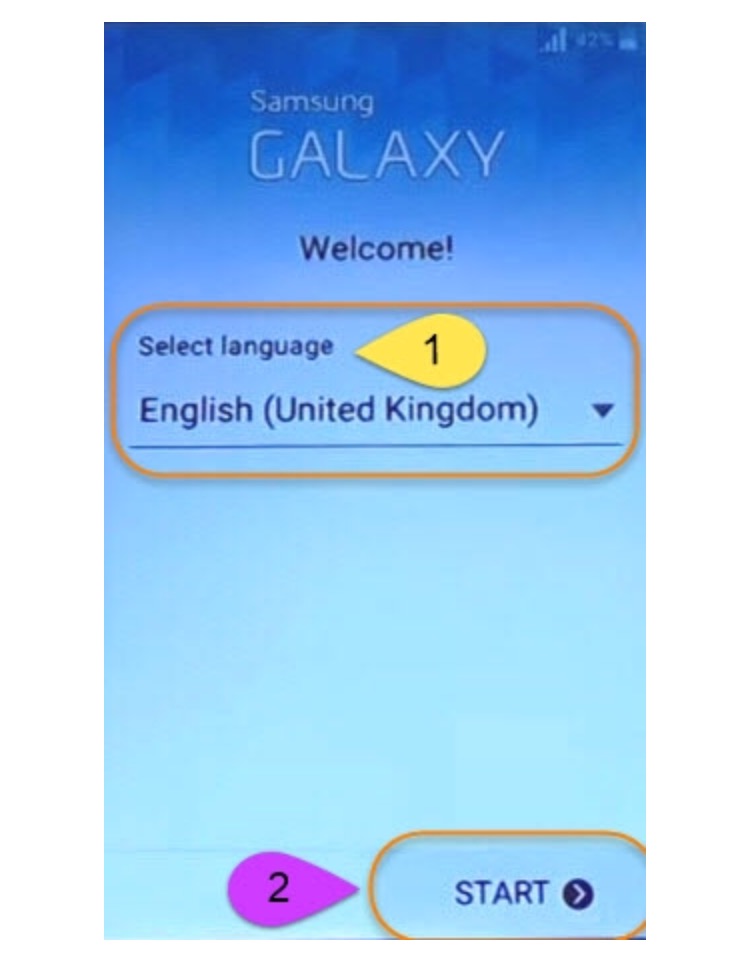
Note: You will be prompted to insert a SIM. Just “Skip” and move ahead.
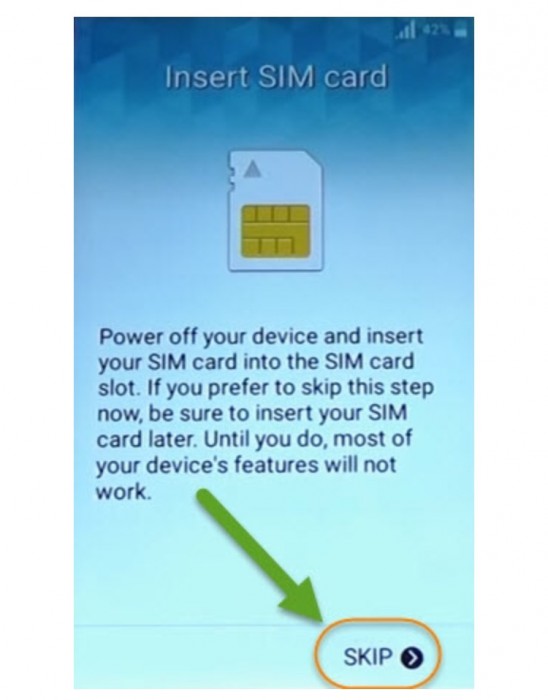
Now connect to your Wi-Fi by selecting a network, enter the password and hit “Next”.
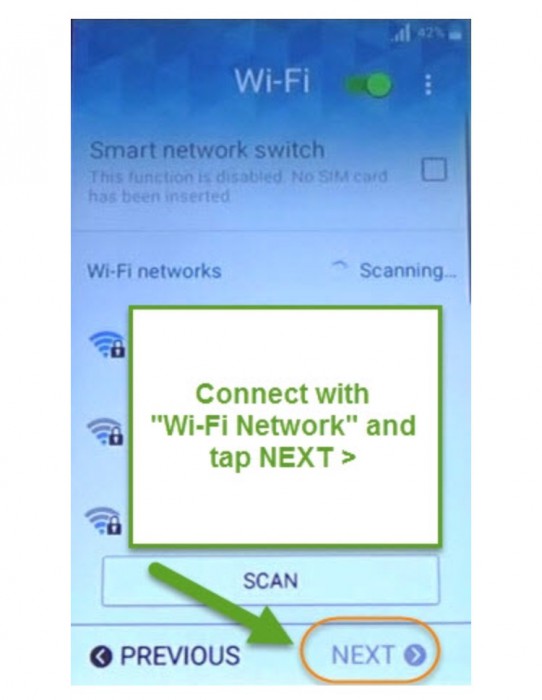
On the next page, tick marks the option which says “I understand and agree….” And then hit “Next”.
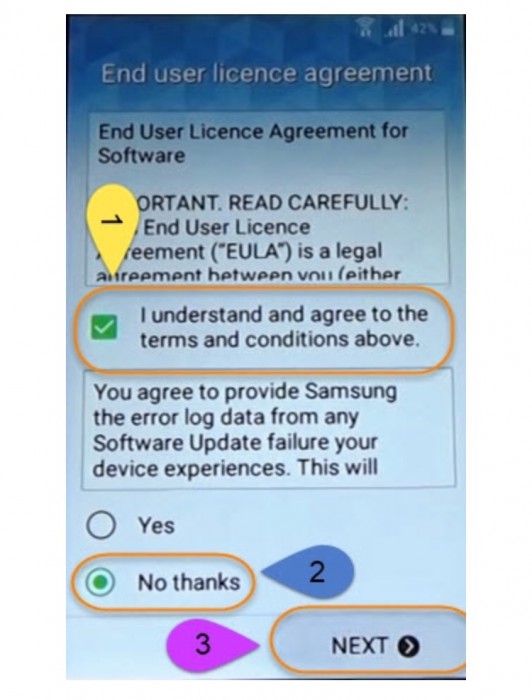
Finally, the Google Account Verification Window will open up as shown below.
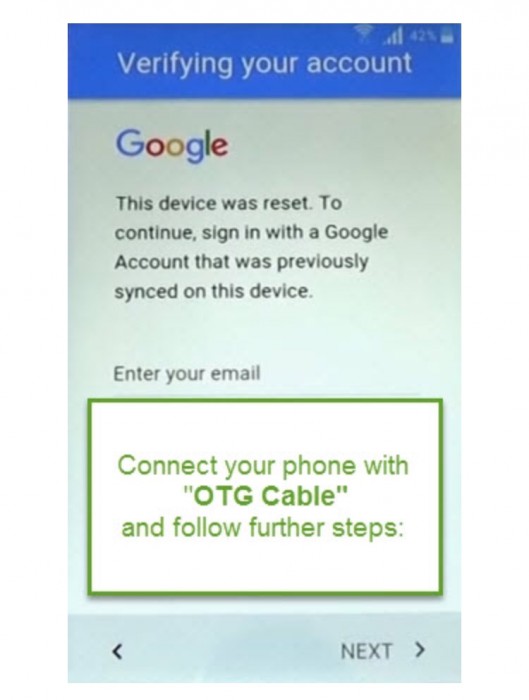
Now using an On-The Go cable, connect your device and the pen drive on which you copied the FRP Tool.
Once the File Manager pops-up on the device screen, look for the FRP Tool file with .apk extension and select it.
You will now see the “Development Settings” window on the device. Select “Install” and move on.
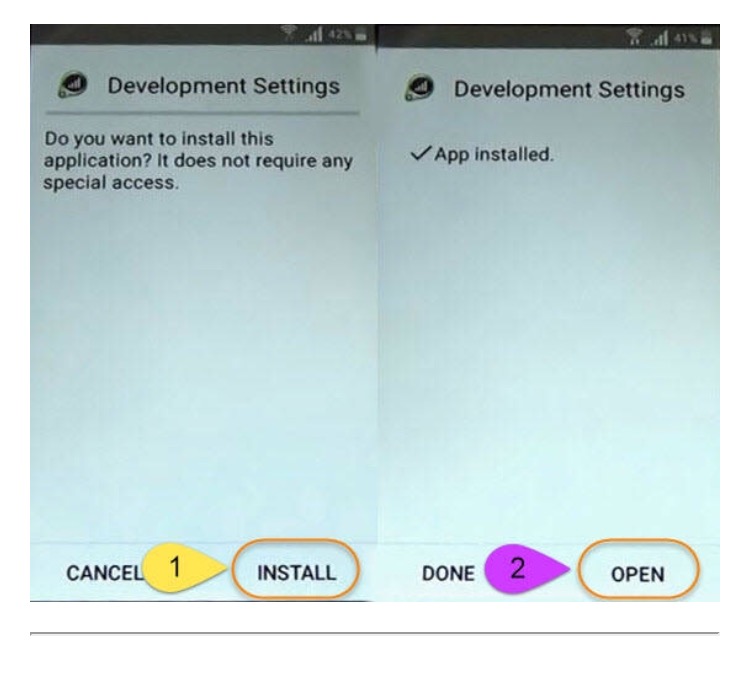
You can now “Open” the installed App file to the “Settings” page on the device. Here you can select “Backup and reset” to “Factory data reset” your device by clicking on “Erase Everything” as shown below.
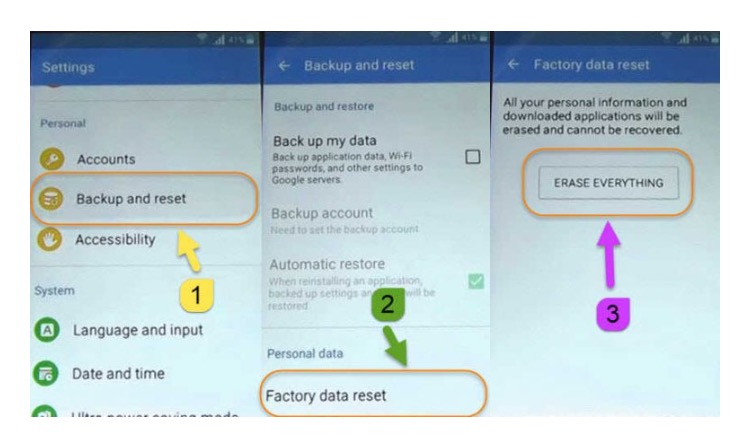
Note: your Samsung device will reboot and require you to set it up once again but will not ask for Google Account Verification.
Another effective way to tackle the FRP
تعليقات
إرسال تعليق